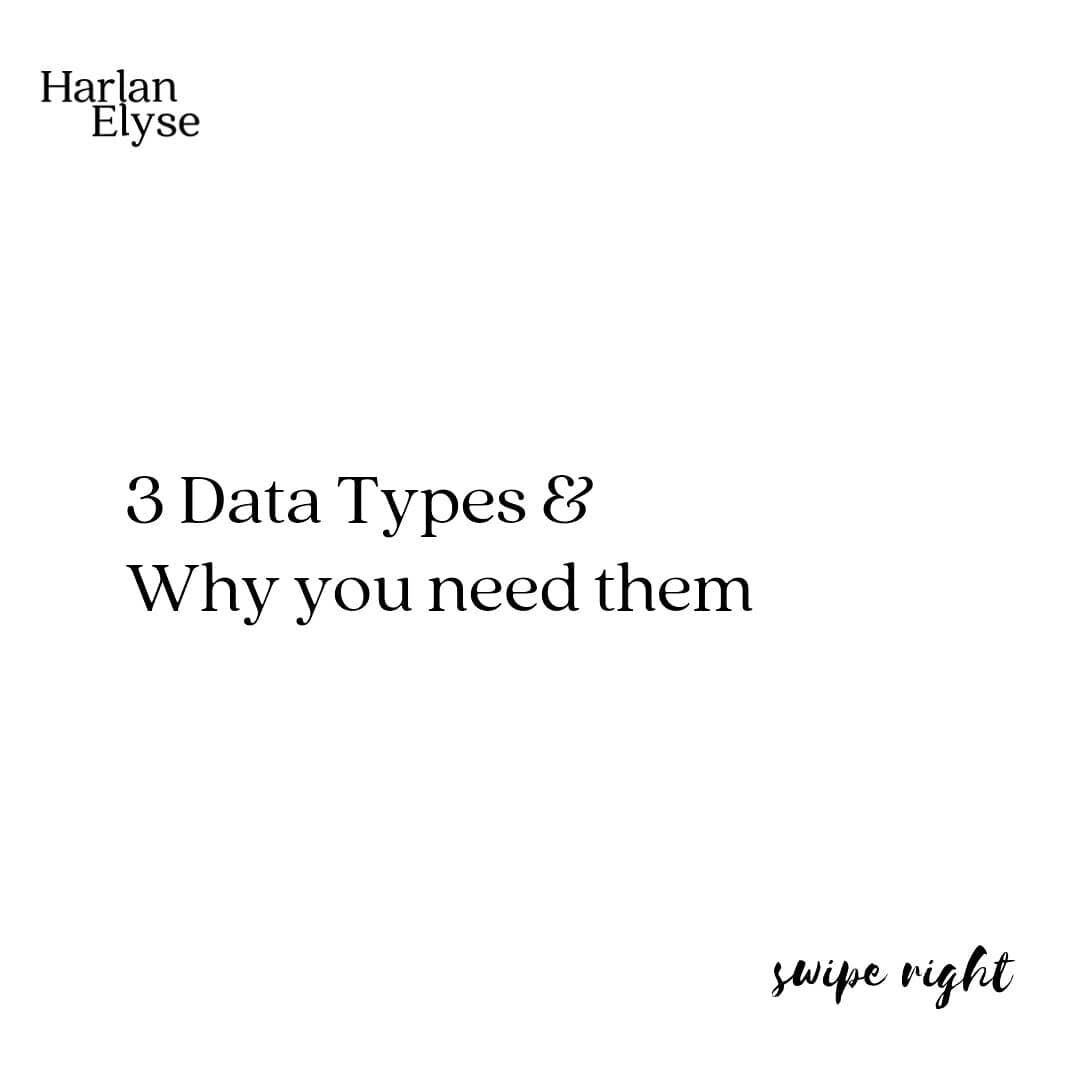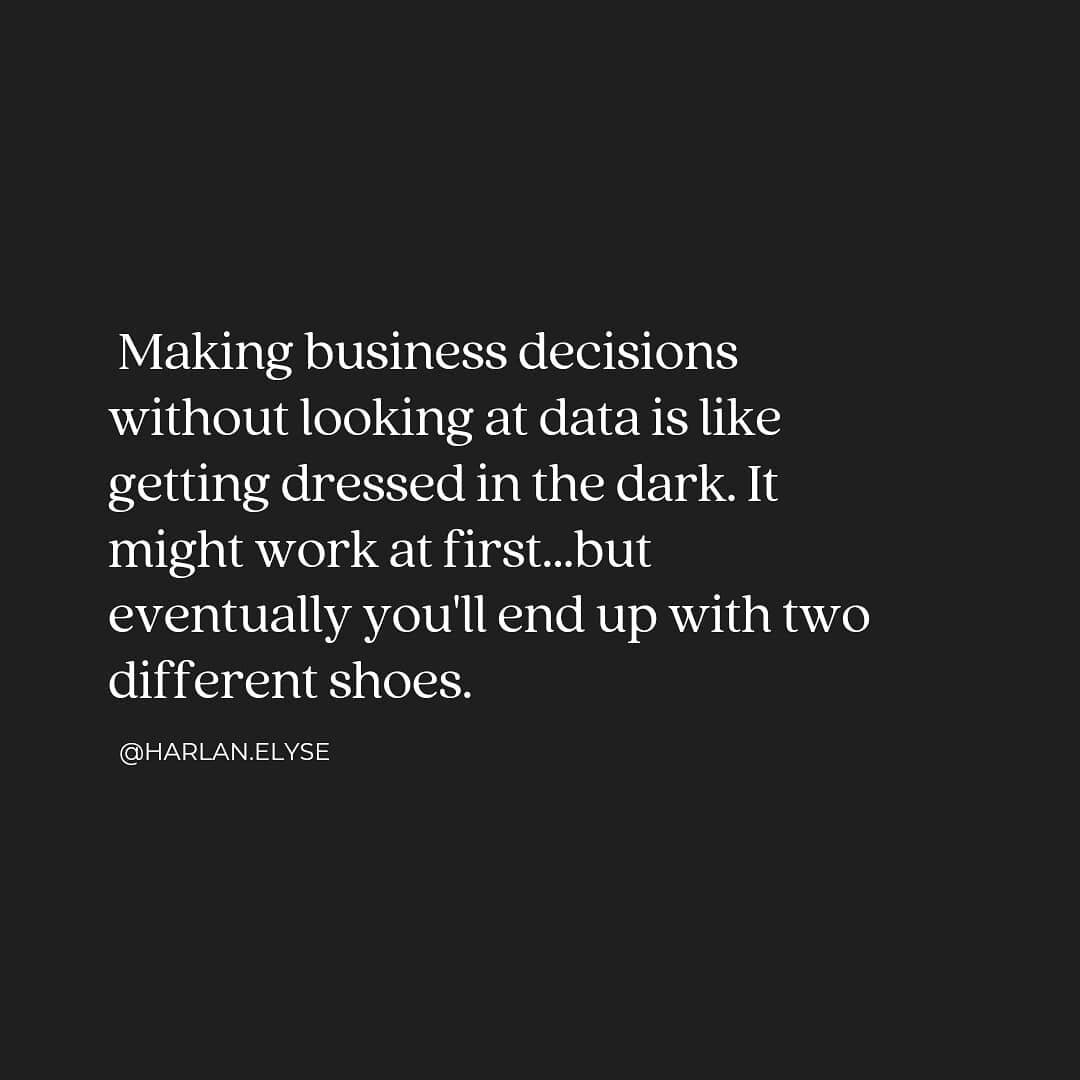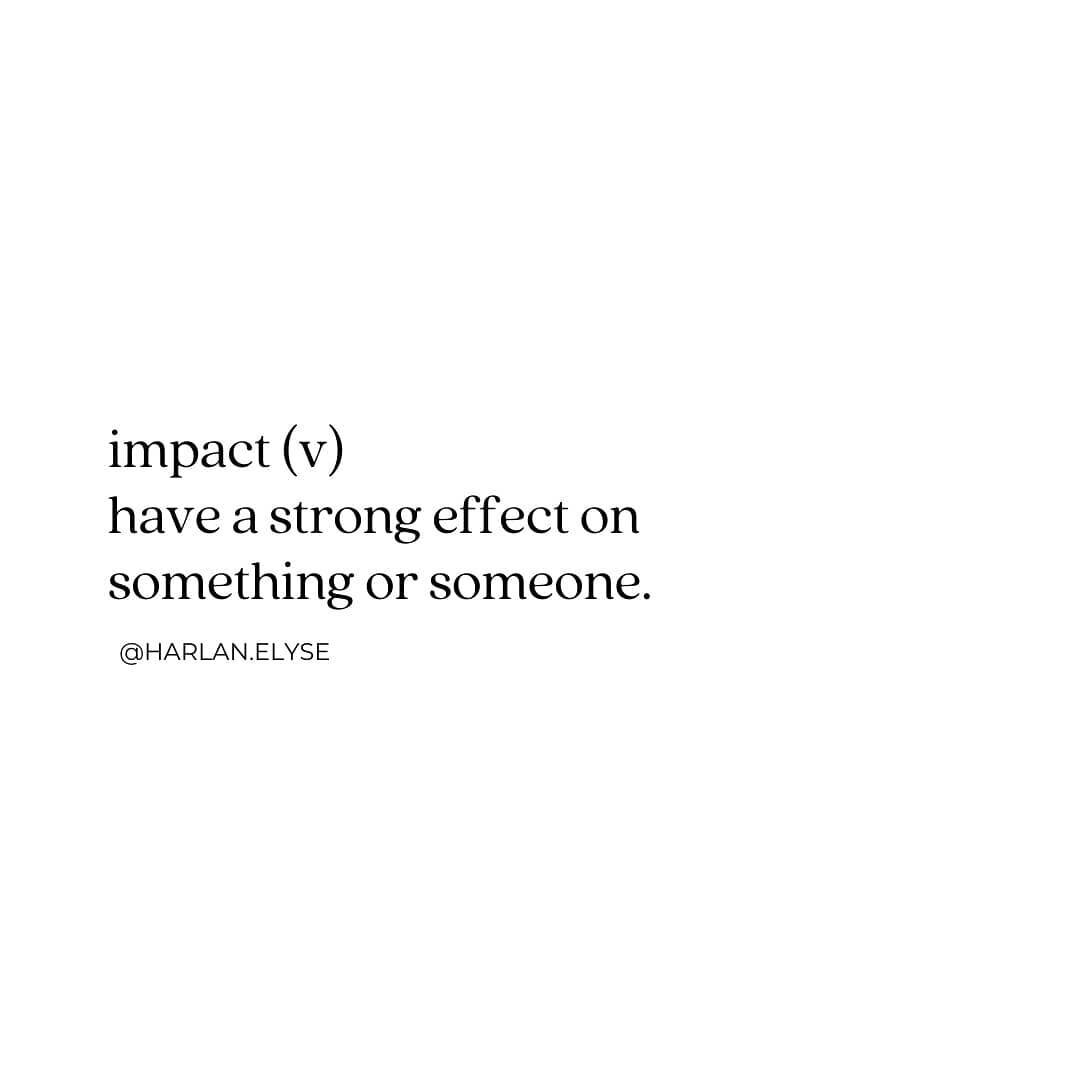Why you need a task management system
When it comes to knowing what you need to do, planning out when to it and then executing tasks it can be a bit overwhelming. Of course, if we lived in these little business vacuums where business and only business happened during certain hours, it wouldn’t be a problem. But, most small business owners are juggling more than a couple of plates at a time and task management can be the thing that makes you sink or swim.
Why task management is important:
Let’s set the scene. It is the beginning of your workday, you have a fresh cup of coffee and you start looking at your emails. You respond to a couple of emails and then you open one that you think is a quick answer, you start writing out your response when the phone rings. Next thing you know, it has been two hours and the email you originally started writing is still sitting in your drafts and you have half started 5 different tasks. Been there? I let you in on a secret...we all have and sometimes still have it happen.
Well, task management basically boils down to you be able to assess, schedule and execute tasks efficiently and successfully. Instead of tasks running your day based on the emails and calls you receive, you set the day based on your capacity. This goes hand in hand with Time Blocking, the time managment system that will supercharge your life!
Where to start:
The first aspect of task management isn’t knowing what tool to use, instead let’s work backwards.
Assess
Task assessment helps you know how to prioritise and schedule what needs to be done based on your own capacity each and every day. As a business owner, one of the best pieces of advice I was given was ‘know how long things take you, not how long you hope it will take but how long they REALLY take’. This is essential when it comes to task management so you set realistic expectations and timelines.
Here are a few questions to help you understand what type of task you have ahead of you:
Does this need to be done today?
Does this need to be done at all?
Can someone else do this?
Can this be done differently?
Can this be done somewhere else?
Can this be broken into smaller tasks?
Is it faster to do this now?
Can someone help with parts of the task?
Each of these tasks allow you to action items in the right timeline. If something pops up last minute that needs to be done today, then it is easy to look at your task list and ask, ‘What can I move tomorrow?’. Similarly, there are plenty of tasks that can be done as they arise.
Now, how do you avoid the scenario I laid out above? Use a task management tool like Asana or Trello to build out all of your tasks for every project you currently have. Then pair your task management tool with time blocking your schedule and you will always know what you should be working on, when to check emails, and you will feel less guilty choosing to not do a certain task until later.
Schedule
Remember the timing thing? Well this is where it really matters. You can batch tasks by only working on one project or client at a time or you can batch similar tasks together on your schedule to get multiple tasks done in one sitting.
Once you have assessed each task and maybe even delegated some of the work out to your team, you can start setting up the week. Plan out the most urgent tasks first, followed by the tasks that have hard deadlines. Then you use your admin blocks throughout the week to assess and schedule new tasks as they arise.
Execute
You know what the big secret to success is? STICK TO IT.
If your schedule is for Admin time, then use that time to check emails, respond to things that don’t take more than a couple of minutes, etc. When your block for a client pops up, turn your phone on airplane mode, pull up your task management tool and start executing the tasks you have set aside for this time.
Pro Tip: Use alarms throughout the day so you don’t get stuck into a project and ignore the rest of your day.
What does this look like?
That’s up to you! Personally, I start each morning and end each workday with an Admin block. This means that I check my email and anything that I can do in 5 minutes I will execute then and there. As I go through emails, I have Asana up on the other screen and add tasks to my various boards so that I never forget something in an email.
Most days I will have one to two social blocks a day where I have meetings with clients. I am a bit old school and take notes on pen and paper plus lots of sticky notes ( a guilty pleasure). I always leave a cushion of time after a meeting to then take my notes and pop in any tasks into Asana and will scan any relevant notes to the task so I don’t waste time trying to find my notes on it later.
During a focus block, I normally batch tasks per client. So my focus block title will be ‘Client A’ in my schedule and in the notes I will write the name of the tasks I know need to get done. These are normally anywhere from 60 to 90 minutes long, so I settle in with a drink and maybe a snack on board, turn my phone on Airplane mode and nothing breaks my focus during that time. I don’t check my emails, I don’t look at social media, nothing. Once my alarm goes off, I will have successfully executed quite a few tasks for that client. If anything didn’t get done during that time then it is still in Asana as an uncompleted task and it will get scheduled in the next block of time.
Check out my previous blog post on Time Blocking to learn more.
Curious how to use a tool like Asana to make your life so much easier? I will share some of my secrets in a few weeks!